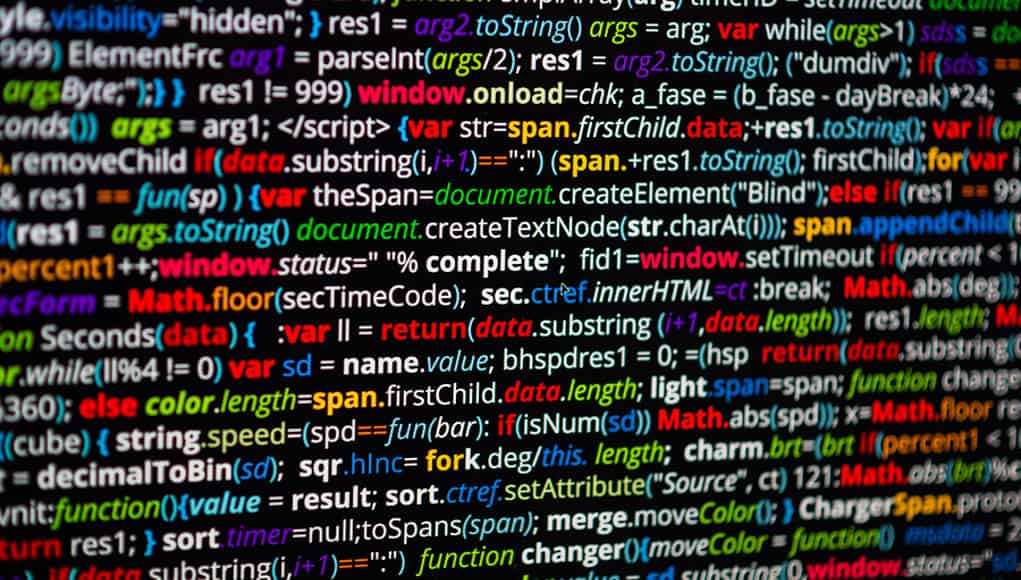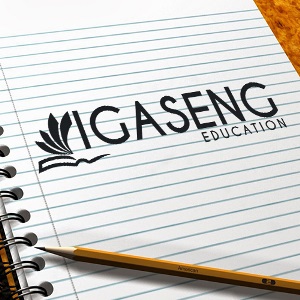Exploring PDFQuiz: Creating Custom Quizzes with AI-Generated Questions, Timed Quizzes, and Friends Quiz Features
In today’s digital environment, personalized learning and assessment tools are becoming essential. PDFQuiz taps into this by providing an online quiz platform that brings ease to quiz creation through AI and offers unique features like automated question generation, timed quizzes, and interactive “friends quizzes.” Here’s a closer look at each functionality, exploring the ways they can be practically applied in everyday scenarios.
Table of Contents
ToggleAI-Generated Questions: An Efficient Approach to Quiz Creation
One of the standout features of PDFQuiz is its ability to generate questions directly from a PDF document. This process removes a big hurdle in quiz-making: the manual work of drafting questions. Whether you’re a teacher with a dense set of lecture notes, a trainer handling complex training materials, or even a student preparing for group study, this feature reduces effort.
Here’s how it works: You upload a PDF, and the AI scans through the content, identifying key ideas and structuring questions around them. The process isn’t limited to simple factual recall. The AI interprets different layers of information, which allows it to create varied question types, from multiple-choice to true-or-false, and more descriptive questions. By drawing on the actual content, the questions stay aligned with the material, making the quiz more relevant and directly useful.
For example, let’s say you’re using a lengthy technical document. The AI breaks down sections, identifying the main points that can serve as quiz prompts. This results in questions that don’t just test for surface-level knowledge but actually help quiz-takers engage with and recall the deeper concepts.
Friends Quiz: A Social Twist on Traditional Quizzing
The “friends quiz” functionality adds a layer of social interaction to the usual quiz format. Designed to make quizzing feel more like a shared experience, the friends quiz allows users to invite others to take part in a custom quiz. Think of it as a group activity but online, where each participant gets a score that can be compared.
This feature appeals to a variety of users beyond the standard classroom setting. For instance, an instructor can use it for team-based learning exercises, where students work together but are individually assessed. Alternatively, study groups or friends preparing for an exam can use the quiz to test each other’s knowledge. In a corporate setting, teams working on a shared project can use it to gauge each other’s understanding of a topic or reinforce learning after a training session.
The friends quiz setup is simple. The creator drafts or generates the quiz, then shares an invite link with friends or colleagues. Each participant completes the quiz on their own time, and their scores get compared. This kind of setup provides a more interactive form of assessment that feels less like a formal test and more like a shared goal.
Timed Quiz Maker: Adding Pressure for Practice and Assessment
The timed quiz feature has a straightforward yet impactful role. Timing a quiz can change the experience by introducing a level of urgency, which can mimic real-life conditions, such as those found in exams or professional assessments. For users preparing for timed exams or interviews, setting up a timed quiz helps them practice under pressure.
When creating a timed quiz, the creator sets a fixed time for the entire quiz or for individual questions. This is especially helpful for users needing to work on time management. Students, for instance, can benefit from practicing with timed quizzes to become more comfortable with a limited amount of time per question. It’s also a practical tool for workplaces where quick, accurate responses to certain types of information are needed.
What’s unique about this feature is its adaptability. You’re in control of setting the time, making it possible to use the quiz for different types of challenges. For example, teachers might use shorter timed quizzes as “knowledge checks” during lessons to keep students focused on key points. In contrast, a longer timed quiz could act as a simulation for a real-life test scenario.
Real-Life Applications of PDFQuiz’s Features
Each of these features—AI-generated questions, friends quiz, and timed quizzes—opens up diverse applications for individuals and groups. For educational purposes, students can use AI-generated questions to cover more ground when studying, potentially uncovering questions they wouldn’t have thought to ask themselves. Teachers save time creating quizzes, allowing them to focus on delivering engaging lessons rather than on administrative tasks.
Meanwhile, the friends quiz invites a collaborative angle to the quiz-taking process, one that can extend beyond classrooms and into group study sessions, workplace training, or even family learning scenarios. It’s a way to make quizzes a bit more engaging and less of a solitary activity. By adding a social element, the friends quiz feature makes learning interactive and fosters a friendly sense of competition, which can be motivating.
Finally, the timed quiz addresses the need for realistic test conditions. This feature is beneficial for both teachers and students who are preparing for exams, and it serves as a performance gauge. In other settings, it’s an effective way to measure someone’s comfort with the material under a little bit of pressure, which can provide useful feedback.
Using PDFQuiz for a Variety of Needs
The versatility of PDFQuiz’s features lies in its ability to cater to different learning and testing styles. The AI-powered question generator tackles the initial hurdle of creating a quiz, automating what can be a tedious part of the process. It ensures that questions are rooted in the actual content, which maintains alignment with the subject at hand.
The friends quiz encourages a collaborative approach to assessment, while the timed quiz brings a level of seriousness that can be helpful for those preparing for timed exams or needing to practice under conditions that simulate real tests. Together, these features make PDFQuiz a dynamic tool with options for everyone, whether for personal use, group study, or professional training.
Each of these elements represents a practical function without the unnecessary complexity often associated with online learning tools. PDFQuiz offers an approach to quizzing that feels straightforward, even if the underlying technology is advanced. By focusing on usability, the platform enables users to integrate quizzing into a range of learning environments, making it a tool not just for assessing knowledge but for enhancing learning experiences overall.
In summary, PDFQuiz stands out by blending ease of use with functionality that suits both individual and group needs. With AI-generated questions, users can dive straight into the quiz-making process. The friends quiz feature allows for shared experiences, adding a social touch that promotes engagement. Meanwhile, timed quizzes introduce a real-world aspect to the platform, ideal for users looking to improve their speed and precision. Whether for studying, teaching, or training, PDFQuiz’s unique features offer practical solutions that meet the demands of a variety of users.